eBooks and great guides
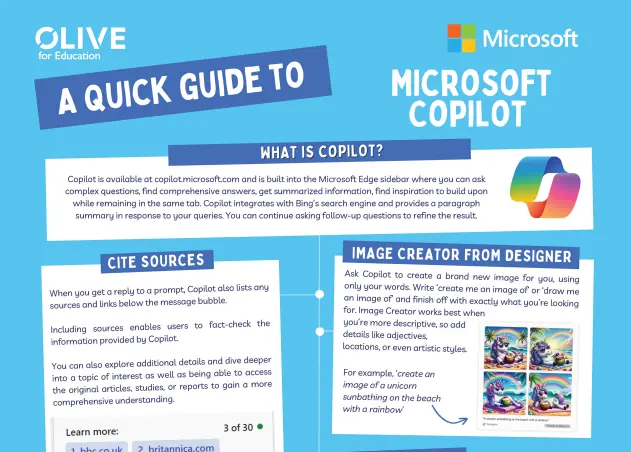
A quick guide to Microsoft Copilot for Education
Using Copilot in education can help streamline resource access, personalise learning, and boost engagement through interactive content. It allows educators to automate administrative tasks, enhancing efficiency, and facilitates collaboration among students and teachers.
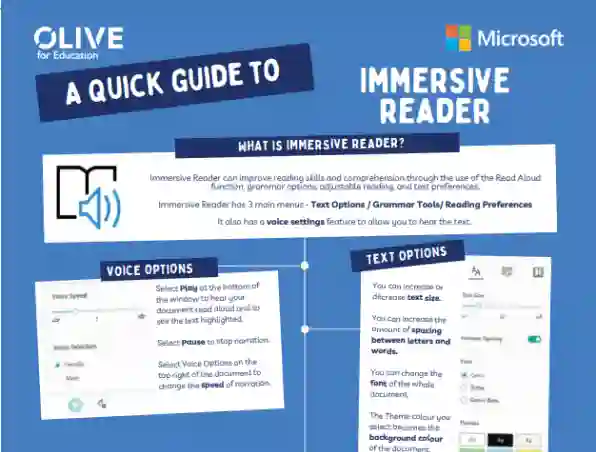
Empower all of your students with Immersive Reader
Immersive Reader in education enhances comprehension and engagement by providing text-to-speech, translation, and customisable formatting options. It supports diverse learning needs by making content accessible to all students, including those with learning differences or language barriers. This easy to use tool helps students focus, improves reading skills, and fosters an inclusive learning environment where all pupils can succeed.
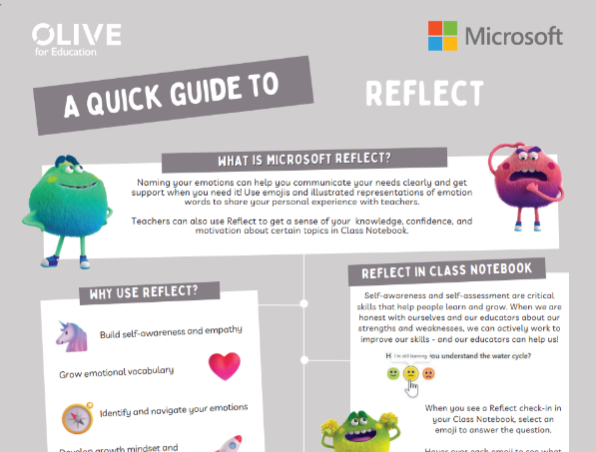
Support wellbeing in the classroom with Reflect
Microsoft Reflect is a wellbeing app designed to support connection, self-expression, and learning. It helps educators create impactful check-ins to gain insights into students' well-being, fostering a happier and healthier learning community. By integrating with Microsoft Teams and other educational tools, Reflect promotes social-emotional learning and helps educators and students to nurture a supportive classroom environment.

Help boost class productivity with Planner
Microsoft Planner is a task management tool that helps both educators and students organise, assign, and track tasks efficiently. It integrates seamlessly with Microsoft 365, enabling collaboration and productivity with features like task assignment, progress tracking, and due date reminders. With its intuitive interface and visual planning boards, Planner enhances team coordination and project management in the classroom, making it easier to achieve goals together.
