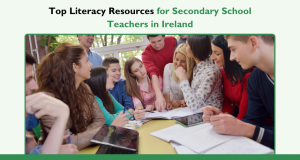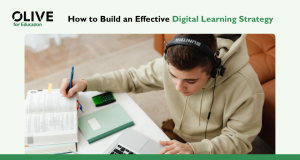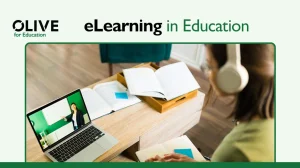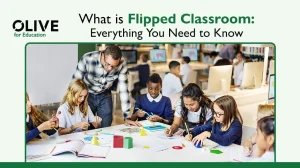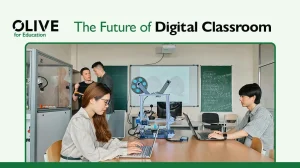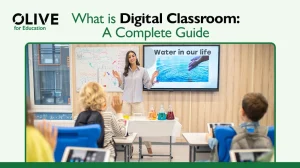Bring Your Own Device
Bring Your Own Device, or BYOD as it’s more commonly known as, is a concept where students bring their own device (Laptop, Tablet, Phone, etc.) to use in school.
Does it Work?
Quite simply, no.
Many of us will have a spare device at home, or even multiple spare devices at home, and being able to use one of those in school is a very nice idea. There are though, unfortunately, many reasons why Bring Your Own Device (BYOD) doesn’t work, including:
Different Features
With a huge variety of devices available, the differences between them are enormous. Differences include:
Screen Sizes
These can range from as little as 5 inches on smart smartphone, all the way to a 15 inch Laptop, or even bigger. In order for the class to be able to view and interact with content in a consistent and inclusive way, it’s important that their viewing experience is the same.
For students, the recommended screen size is between 11.6 and 14 inches which is deemed to be the optimal size range for learning, and all of the devices we supply are within this range.
Operating System
A device will generally use, Windows (e.g. most laptops), iOS and iPadOS (e.g. iPhones and iPads), Android (e.g. Smart Phones and Tablets), Chrome (e.g. Chromebooks). Each of these work very differently, and again depending on the OS, the content can be presented in a different way, making it difficult to maintain consistency across the class.
Our recommendation is for students to all use devices that run on Windows and Microsoft Office 365. This is the same operating system that they will use when they enter 3rd level education and the workplace (using for example, Word, Excel, PowerPoint, Teams, etc.)
Battery Life
An important consideration given that students will most likely be using their devices through the school day. Not all device batteries are created equally – and some which may be fine for watching streaming content for a few hours in the evening, may be completely unsuitable for school life.
The devices we select for education come with all-day battery life, which is really important as it means students never have the difficult and disruptive challenge of trying to charge during school hours or class time.
Form Factor
This relates to the physical design and shape of the device. E.g. a laptop has a foldable clamshell design, a tablet like an iPad is a flat touchscreen device, and a smartphone is compact for one-handed use. Depending on what a student may need to use their device for, some may be restrictive.
The majority of devices that we source for schools are 2-in-1 Laptops, so called because they can be used as a Laptop, or as a tablet. They include full-size keyboards, which can be folded back behind the screen, easily turning the device into a tablet when needed. They can also be used in tent mode which is ideal for viewing video content easily.
Touch Screen
Many devices now have touch screens, but many still don’t. Even expensive devices like an Apple MacBook for example, do not have touch screens.
Touchscreens give students the benefit of being able to perform different tasks in different ways, using the keyboard, or touching, swiping, drawing and annotating on the touch screen when needed. This flexibility is why we will recommend touchscreen enabled devices for school use.
Digital Stylus Pen Compatibility
A Stylus or Digital Pen is not included and is not compatible with most home devices. Where there is compatibility, Digital Stylus Pens can be very costly (e.g. €100+ for an iPad Pen / Pencil)
A Stylus or Digital Pen can be an excellent tool for learning. All of our 2-in-1 Laptops are compatible with Digital Stylus Pens, and most include one as standard.
Storage
With BOYD there can be a huge variance in how much information, media, documents, apps, etc. can be saved to the device. We all know the dread of getting the message “Storage Full”.
All Olive 2-in-1 Devices have all of the storage space that students need, and because they’re Windows devices, students also benefit from extensive Microsoft Cloud storage.
Processing Power, Memory & Performance
A laptop will have higher processing power and memory for intensive tasks, whereas a tablet or smartphone is designed for more basic tasks like browsing, streaming etc.
Our 2-in-1 Laptops are powerful machines, built with all of the processing power, memory and performance that students will need.
Essential Features
For technology to be fully impactful and effective in teaching and learning, student devices must include some essential features. At Olive, we go through a thorough vetting and testing process for any of the devices that we offer to schools.
Set Up and Safety
Ensuring that student devices are set up and equipped with all necessary tools and essential security settings is crucial for effective teaching and learning.
The same settings and restrictions can’t be applied across different types of Laptops or Tablets. For example, it just wouldn’t work if some students could access Games, or SnapChat, or TikTok, or anything else that isn’t appropriate for learning.
- Our 2-in-1 Laptops are set up in the same way for each individual student
- This set-up ensures that they are fully safe and secure and has everything that students need
- Remember, the 2-in-Laptop should be seen as an educational device only and not a social one
- Restrictions are applied and embedded. This means that, for example, Games, Social Media, Inappropriate Material, etc., can’t be installed or accessed. Instead, all Appls and content, carefully chosen by the school, will be applied
- This brings great piece of mind to parents and teachers, as everyone can be assured that the 2-in-1 Laptop is being used safely
- These settings and restrictions are in place 24/7, all year round (i.e. not just during the school term or school hours)
- Putting those restrictions in place requires a certain type of license and that is applied as part of our work with the school and the set-up of each of the 2-in-1 Laptops
- Olive can remove these settings and restrictions if a student were to leave school, for example at the end of 6th year, or if say they were to move to a different school
Most of our 2-in-1 Laptops also include a 5 year Warranty and 5 Year Accidental Damage Protection.
Olive understands the impact that downtime of a device has on teaching and learning. We can maintain support of each device, which includes, Operating System Updating, Software updating, Configuration updating, Issue troubleshooting, and any other support that the school may need.