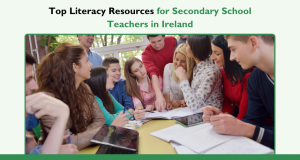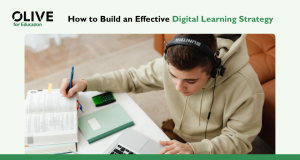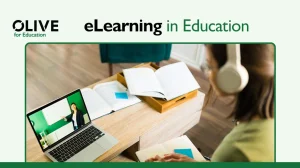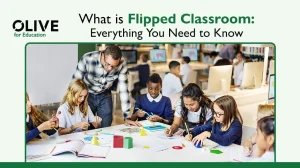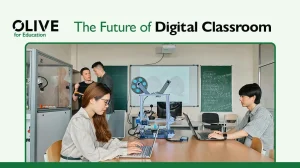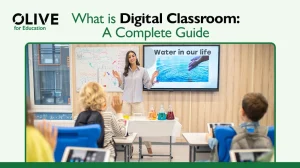There are many challenges that Educators face including managing class resources, keeping up communications, as well as ensuring that students and staff have secure access to educational materials.
Microsoft 365 for Education helps schools engage students and optimise workflow and classroom efficiency by providing features such as virtual classrooms, real-time editing, and convenient access from any device making classroom management easier and more efficient.
In this blog, we’ll learn about how Microsoft 365 integration can make schools better with expert management with Olive for Education as an excellent solution.
Top 10 Benefits of Using Microsoft 365 for Education
Microsoft 365 has a lot of benefits that make it the best choice among its users. It helps to improve productivity to ensure data security and provide tools that encourage learning and transform education. Making it the best choice for creativity, and collaboration that meets diverse needs of the user.
Here’s how it makes a difference:
1. Multiple Applications
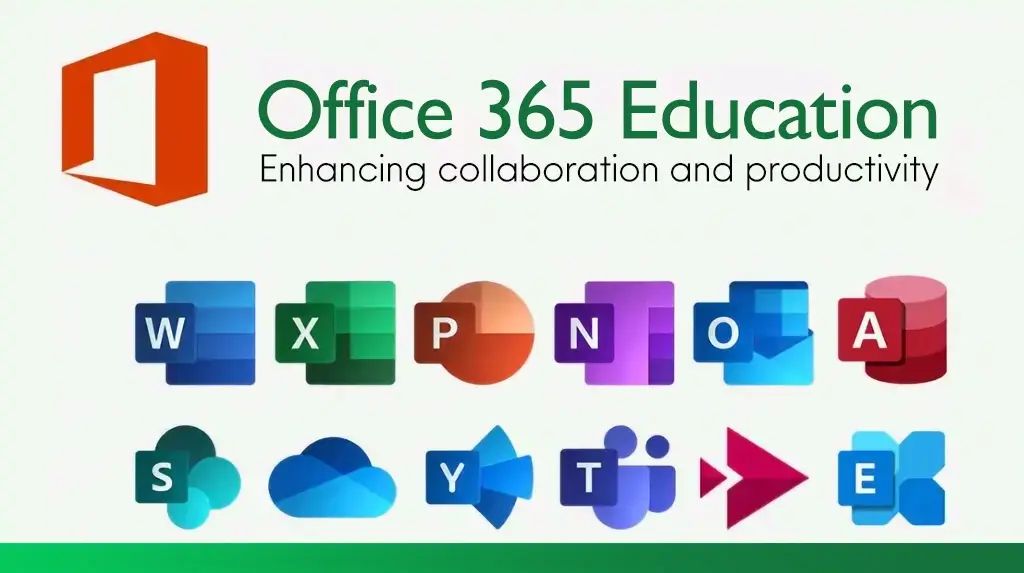
Microsoft 365 consists of an extensive set of tools that help in various aspects of learning and administration.
- Microsoft PowerPoint: It helps to make visually appealing presentations, add multimedia, and let students creatively give their presentations.
- Microsoft Word: it is used for improving writing with features like grammar check, support for citations, and real-time collaboration for better editing and creation of documents.
- Microsoft Excel: It helps students learn how to analyse data with user-friendly spreadsheets that can be used for projects, grades, and reports.
- Microsoft Teams: It acts like a remote learning communicator, that allows for easy communication in projects and interaction between teachers and students.
2. Easy Accessibility
Microsoft 365 for Education provides limitless learning. Whether you’re at school, at home, or on the go, students and educators can access the tools and files from almost any device, so there’s no interruption in learning.
It makes hybrid learning easier with its seamless integration of various in-house applications. This flexibility in Microsoft 365 showcases the benefits of hybrid learning, making the learning environments more interesting and more available to everyone.
3. Cloud Storage
With Microsoft 365, you no longer have to worry about losing your work as It comes with automatic backups and lots of storage space so your files never go unrecovered.
Storage problems are a thing of the past for students and teachers as they can safely save, share, and retrieve documents from anywhere, with Microsoft 365’s secure OneDrive cloud storage.
4. Quick Updates
Microsoft 365 keeps you on top of the technology curve with automatic updates! Enjoy the best performance and security building features without any hassle.
Updates are scheduled without any interruption to your learning or teaching work while keeping your tools and systems in good shape with up-to-date smooth digital experiences.
5. Security

With Microsoft 365 for Education, your data is in safe hands. It has advanced encryption and security measures that protect sensitive data and maintain compliance with data protection regulations.
Safeguarding students from online threats becomes easier with Microsoft 365’s privacy-first features.
6. Enhanced Collaboration and Communication
Microsoft 365 for Education makes collaboration easy and effective. You can document, and work together in real-time on projects in the classroom and at home.
However, features like automatic updates depend on individual school settings, tailored to their specific needs and policies.
7. Cost-Effective Solutions for Schools
Microsoft 365 is a great choice for schools, regardless of size with its special education pricing. This means you don’t need to overspend on expensive IT hardware to get premium tools.
These value-packed plans are designed to fit your school’s budget, so you can afford to offer the best resources for your students and staff.
8. Mobile Access for Flexibility

Microsoft 365’s mobile apps provide never-before-possible flexibility for learning and teaching. Get access to your files and apps from your phone or tablet to stay productive wherever you are.
You can review your notes with these apps from anywhere, making you feel connected and efficient 24/7.
9. Real-Time Feedback and Assessment
Using Microsoft 365, teachers can easily give instant feedback to students so they stay on course and improve their learning results. They can save time by automating grading, scheduling, and reminders.
The in-house applications provide tools and ready-made templates to make tasks easier so that teachers can focus more on teaching, rather than on administrative work.
10. Boosting Student Productivity and Engagement
Microsoft 365’s interactive technologies promote engagement and creativity. Students can learn new ideas, simplify complex concepts, and have fun learning through hands-on activities.
A streamlined process helps to save students time to concentrate more and be motivated to enjoy the learning journey and achieve their academic goals.
How Olive for Education Enhances Microsoft 365 Education?
Microsoft 365 helps in transforming education, but Olive for Education (OFE) makes sure that schools get the most out of it. They help to enhance Microsoft 365 for schools by providing services to maximise its potential.
The OFE team can provide comprehensive audits, custom setups, and seamless platform migration to ensure an optimised environment. We can also provide expert guidance, strategic planning, and a full support helpdesk to ensure smooth operations.
Key OFE Services to Enhance Microsoft 365 Education
- Seamless Setup and Migration: OFE makes the transition smooth and hassle-free, whether you’re starting from scratch or you’re switching from another platform.
- Expert Guidance and Training: Our experienced teams help to navigate the complexities of Microsoft 365 with confidence.
- Custom Configuration: You can configure your Microsoft 365 environment based on the unique needs of your school, which ensures optimal performance and security.
- Accessibility Integration: OFE prioritises inclusivity by integrating accessibility tools to support diverse learners.
- Ongoing Support: Our well-experienced and dedicated Helpdesk helps resolve issues efficiently without any interruption in learning.
- License Management: We simplify the license procurement and allocation process by ensuring you only pay for what you need.
- Enhanced Cybersecurity: We provide cutting-edge security measures that protect sensitive data in educational environments.
Wrapping Up!
Microsoft 365 for Education is much more than just a collection of tools; it’s an effective and beneficial platform featuring apps including Word and MS Teams, as well as advanced safety measures, remote access, and other features that allow users to boost the learning process.
To truly maximise its impact, schools can benefit from the expertise of Olive for Education, to optimize digital setups, offer unparalleled support, and allow educators and administrators to focus on what truly matters: inspiring the next generation.
Ready to transform your school’s digital learning environment 🤔?
Let’s make it happen with Olive For Education and Microsoft 365 😍!
FAQs
How does Microsoft 365 support remote and hybrid learning?
Microsoft 365 offers powerful tools like Microsoft Teams for virtual classrooms and OneDrive for easy access to learning materials from anywhere. This ensures students and teachers stay connected, no matter where they are.
Is Microsoft 365 secure for schools and students?
Yes, Microsoft 365 is equipped with advanced security features such as data encryption and compliance tools, ensuring the safety and privacy of school data and protecting users from cyber threats.
How can a teacher enhance collaboration among students using Microsoft 365?
A teacher can enhance collaboration among students using Microsoft 365 by using tools like Microsoft Teams for group discussions, SharePoint to share various learning materials, and OneNote for individuals or group note-taking as well as co-authoring features in Word, Excel, and PowerPoint to foster teamwork.
Can Microsoft 365 be used across different devices?
Absolutely! Microsoft 365 is compatible with Windows, macOS, iOS, and Android, making it easy for students and teachers to access content and collaborate on any device.
How can Microsoft 365 help with classroom management?
Teachers can manage assignments, track student progress, and provide feedback all within Microsoft Teams, streamlining classroom management and communication.
What features in Microsoft 365 support diverse learners?
Microsoft 365 offers accessibility features like Immersive Reader, text-to-speech, and language translation tools, allowing diverse learners to access content in ways that suit their needs.
What professional development resources are available for teachers using Microsoft 365?
Microsoft provides various professional development resources, including webinars, online courses, and certification programs, to help teachers master Microsoft 365 tools and enhance their teaching methods.